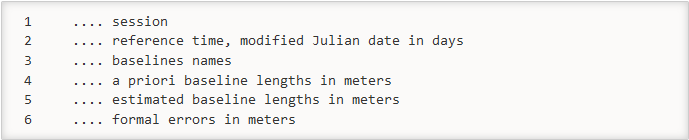¶ VieVS data structures
The output (basically the processing results and the used parameters) of the different VieVS modules is written the following directories (considering sub-directories defined in the Run options):
- /DATA/LEVEL0: output of VIE_INIT
- /DATA/LEVEL1: output of VIE_MOD (output structures from VIE_INIT, updated with VIE_MOD processing results (partial derivatives, computed delays, meteorologic data, etc.))
- /DATA/LEVEL2: output of the VIE_GLOB
- /DATA/LEVEL3: output of VIE_LSM (estimates plus formal errors, residuals, etc.)
- /DATA/LEVEL4: output of VIE_SIM
The VieVS data structures written to these LEVELx directories are described in detail below.
¶ Levels
¶ LEVEL0
- scan.mat
- paramter.mat
- antenna.mat
- souces.mat
¶ LEVEL1
- scan.mat
- paramter.mat
- antenna.mat
- souces.mat
¶ LEVEL2
Containing .mat-structures of global parameter estimation vie_glob.
¶ LEVEL3
The actual estimation results calculated in VIE_LSM are stored here.
- atpa_.mat: contains the normal equation matrix of the least-squares adjustment
- atpl_.mat: right hand side vector of the least-squares adjustment
- opt_.mat: structure containing all estimation options of vie_lsm
- res.mat: structure containing the residuals of the least-squares adjustment
- x_.mat
¶ LEVEL4
Containing .mat-structures of simulation data.
¶ LEVEL5
Containing .mat-structures of scheduling data.
¶ Outlier files
Outlier files are simple ASCII files containing line-per-line observations which have been (automatically or manually) set as outliers. This is usually done for observations with large residuals. One line contains the two participating stations and the mjd of the observation. Three example lines of such a file are:
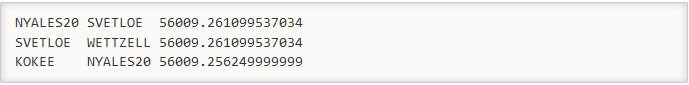
If an outlier file does already exist, all new outliers will be appended (the old ones will not be removed!). Different folders may exist in the /DATA/OUTLIER/ directory. One can select the folder where outlier files are written to, in the File - Set input files part of the GUI. The outlier file of a session can be opened by right-clicking on the session in the listbox and selecting the Outlier file.
¶ Define outliers
They can either be defined automatically or manually:
¶ Automatically
In Run - VieVS estimation settings the user can select one of two outlier tests.
- The 'simple' outlier test sets observations as outliers which have larger residuals than where is a user-definable number (e.g. 5) and is the a posteriori standard deviation of unit weight.
- The 'normal' outlier test has a outlier-threshold of where is the variance-covariance matrix a posteriori of the observations.
If no automatic outlier selection should be used, the two checkboxes should be unclicked!
¶ Manually
Outliers can be selected manually in the plotting of residuals. The button Select outliers lets the user drag open a box (left mouse-button) and select observations. A click on Remove outliers writes the selected observations to the outlier file.
¶ Treatment of outliers
VieVS removes outliers always at the beginning. If no outlier file is specified before the processing starts no outliers will be removed in this run. This means that if you want to have a solution without outliers, you have to process the session twice: One for the detection (automatic or manual) of them, the second with those outliers removed!
The checkbox Eliminate outliers in File - Set input files tells the program to remove observations which are written in the outlier file specified by the directory.
¶ OPT files
The OPT-file contains several informations related to one session, usually sessions which have large residuals or generate some other 'problem'. In the following lines an example of the content of an OPT file is given:
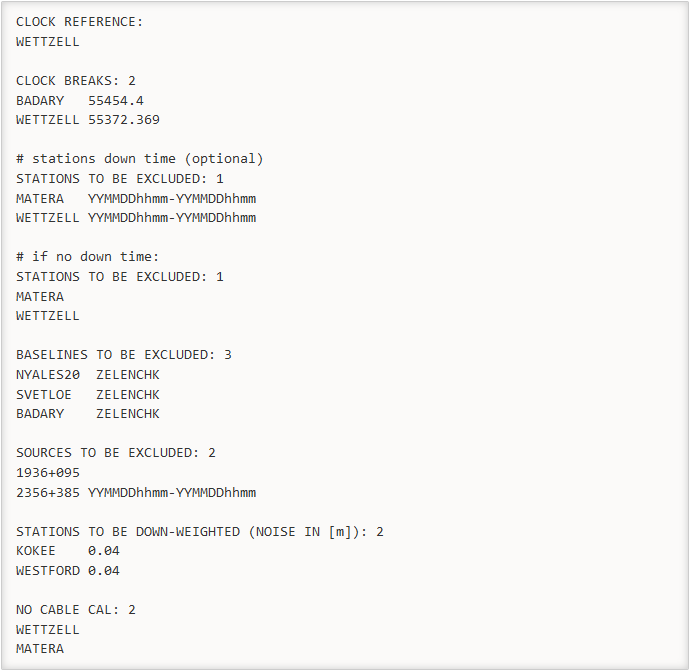
¶ Notes on the OPT file syntax
- The OPT file is very sensitive in terms of blanks and characters. Please stick to the format. Remember: a station name MUST have 8 characters!
- Comment lines begin with '#'
¶ Clock reference
Clock parameters in VieVS are estimated relative to a reference clock, which is one of the station clocks (the clock of the first station in the antenna file is chosen by default). This reference clock can be changed in the OPT file as shown in the example lines (the clock of station WETTZELL is set as reference clock in this example). This is usually important when there is a problem (e.g. a clock break) at exactly this station. Hence the reference clock should be a clock without problems.
Do not use a station with clock breaks as reference!
¶ Clock break
Station clocks may have discontinuities ('jumps') which - if they are improperly modeled - degrade the estimates. The clock might be modeled as one (e.g. linear) function with respect to the reference clock. If a clock break is specified in the OPT file a separate linear function is estimated before and after the event. Those two functions will model the actual behavior of the clock much more accurately. It is possible to specify more than one clock break per station.
The first-solution residuals are well-suited to identify clock breaks (station and epoch) since there is only one zenith wet delay per station (atmospheric influence is large) and one linear clock function estimated per station: The residuals due to a clock break do not go into the estimated parameters in this solution.
The residuals can be visualized and clock breaks added interactively in the plotting tool.
¶ Exclude stations, baselines and sources
If stations, baselines or sources should not take part in the processing of a session, they have to be excluded in the OPT file. Then they are removed right in the beginning of a VieVS run. It is also possible to deselect the observations of a specific station for a certain time interval.
¶ Command Window
In a single-session analysis several informations are provided in the Matlab command window. Those include:
- Name of the session
- Information about excluded sources, baselines or stations
- Participating stations
- A priori models used for the theoretical delay
- Reference clock station
- Statistics
- Number of scans, antennas, sources and observations (also per station)
- A priori and a posteriori stdandard deviation of unit weight
- χ2 of the first and main solution , also per antenna and baseline (v...residuals, P...weight matrix, n...number of observations, u...number of unknown parameters, ...number of constraint equations)
- Number of automatically detected outliers
- Number of estimated parameters - Path of saved output files
- Program error/crash information
¶ Parameter logfile
VieVS writes automatically all selected parameters to a textfile, which is overwritten in every new run. The output file is /VieVS/WORK/input_protocol.txt. If you want to write that file to a different directory, click on the button Save as… in Run - VieVS estimation settings.
¶ Optional output
¶ SINEX
SINEX is a standard output format for geodetic parameters. If you want to write these textfiles, go to Run - Sinex output and tick the checkbox write SINEX file. The user can select the parameters to be included in the SINEX file by switching the radio buttons. Note, that the SINEX file could become very large when all parameters are written to the SINEX file.
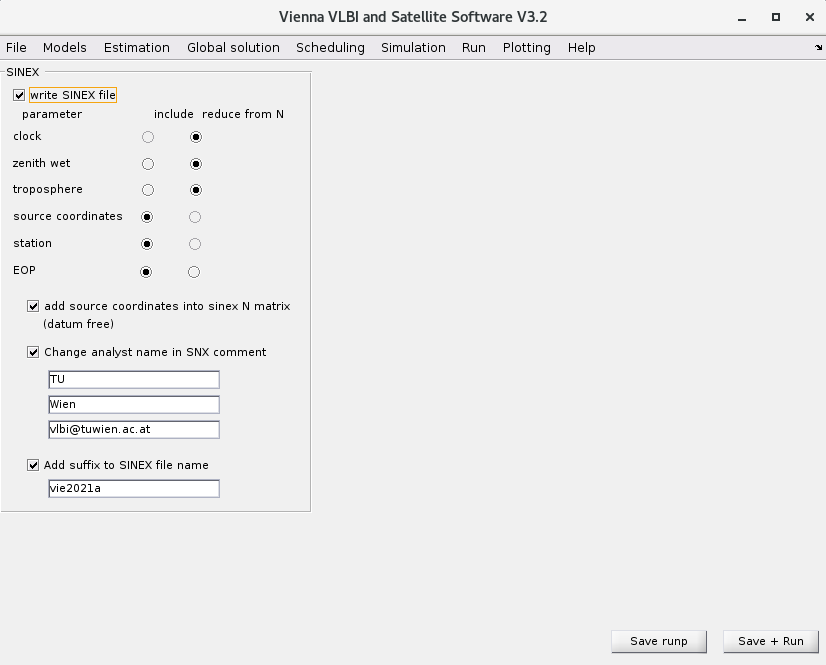
¶ Earth Orientation Parameters (EOP) output
In Plotting - EOP/BAS out for the chosen processed data EOP time series can be written in the file in three formats:
- Detailed EOP data;
- Ordered EOP data;
- VieVS-formatted EOP data.
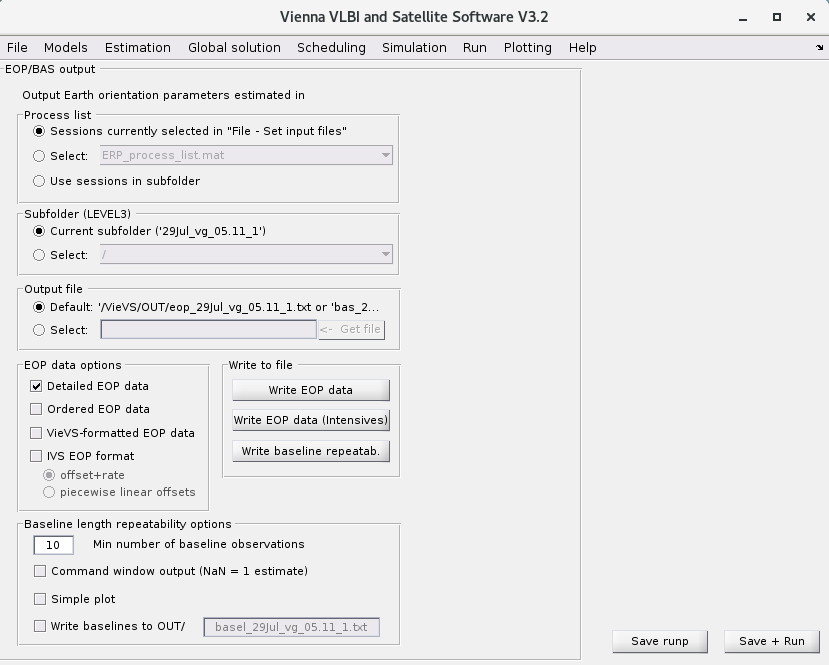
Select:
- The process list. It can be selected chosen sessions File - Set input files or all session in the chosen subfolder in the box below;
- Subfolder where the processed data is stored. It can the current subfolder in Run - Run options or subfolder from the list;
- Output file. This file will be called in accordance with the name of the chosen subfolder if you did not specify other in the popup window appeared when Get file is clicked.
Writing the data to file:
- Chose the desired format in the EOP data options;
- Click Write EOP data if in subfolder the processed data are regular sessions;
- Click Write EOP data (Intensives) if in subfolder the processed data are intensive sessions;
File with detailed info by columns:
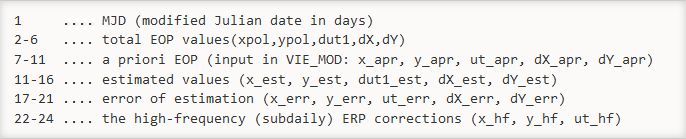
where all units in mas resp. ms (dut1) and the total EOP values are the a priori EOP plus estimated values.
- Only first 6 columns are written in the other two formats.
- In ordered EOP file the data are sorted by date, multiple entries are weighted.
- In the VieVS-formatted file the data are the same as in the ordered EOP file plus the beginning and ending of time series are expanded for certain number of days using EOP finals (5 days for the interpolation needs in VIE_MOD).
¶ Baseline lenghts
In order to write a text file containing all baselines between the participating stations and their baseline repeatability, go to Plotting - EOP/BAS out.
- Select process list, subfolder and output file in the corresponded panels as for EOP output.
- Click the button ''Write baseline repeatab.'.
In your command window:
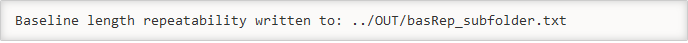
which contains:
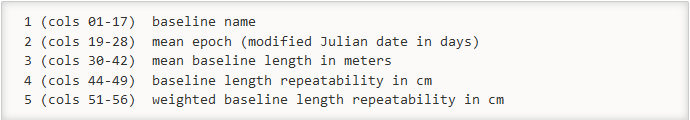
In the panel Baseline length repeatability options you can make:
- An output to the command window for all baseline generated in the processed data;
- A simple popup plot;
- An additional file ../OUT/basel_subfolder.txt where column are