¶ Preparations
Make sure that you are familiar with raPPPid by completing the other processing examples first.
Download and run BKG Ntrip Client (BNC). Use the button at the bottom left to add streams for RINEX observations, RINEX ephemeris, and broadcast corrections, which requires registration (e.g., at the Real-Time section of the International GNSS Service, https://igs.org/rts/user-access/). You should also check that your BNC settings look similar to the screenshots below.
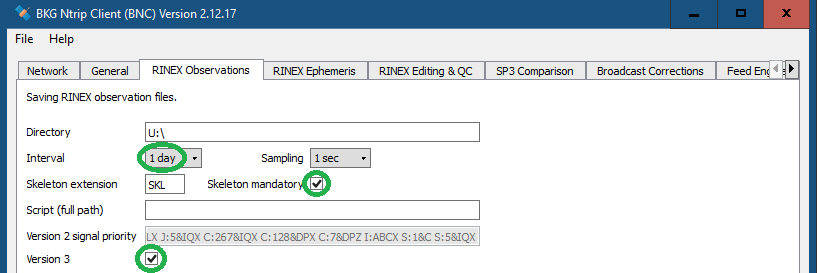
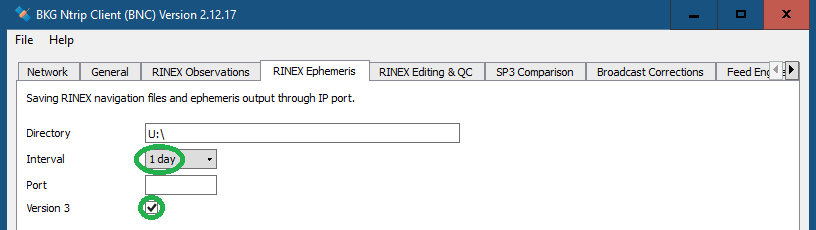
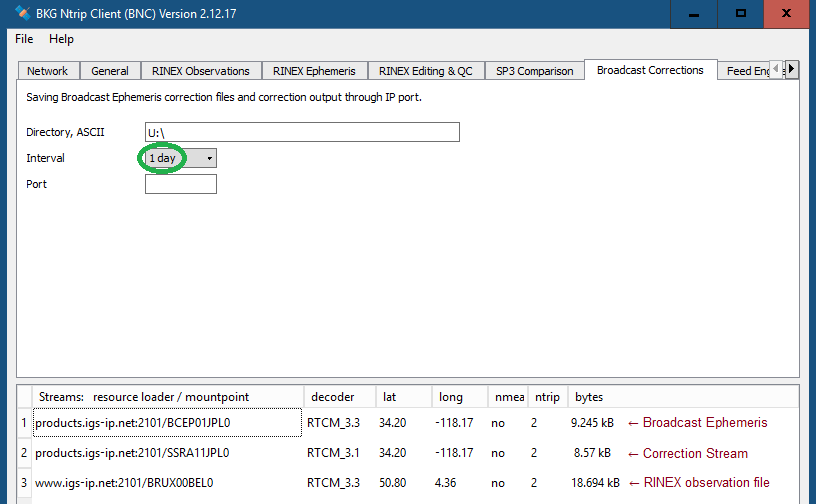
Start retrieving the streams. It is recommended to start the stream reception a few minutes before PPP processing to ensure that all broadcast ephemeris are received and to avoid long read-in times.
¶ Real-time Processing
For real-time processing you need to select:
- RINEX observation file,
- RINEX navigation file
- correction stream file
which are currently being streamed and written by BNC. Switch to the raPPPid GUI and, first, select the streamed RINEX observation file.
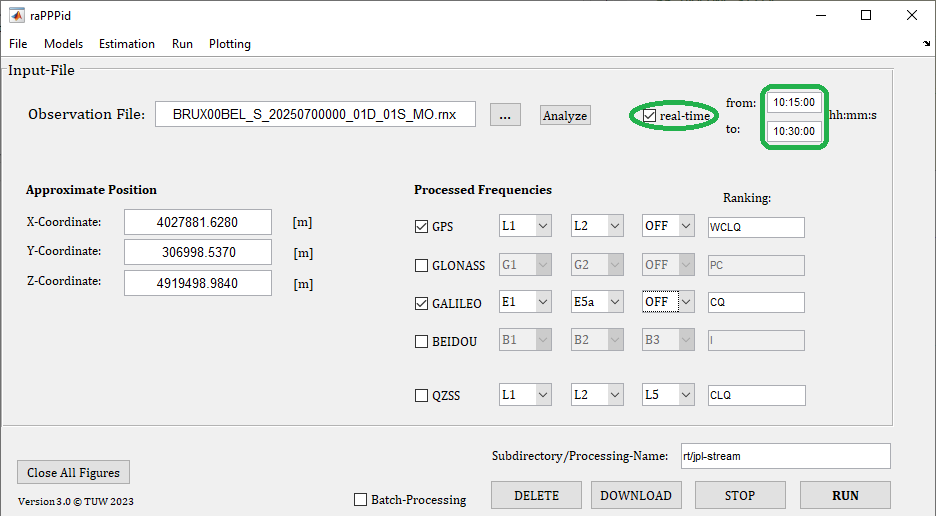
Select a reasonable start time for real-time processing (e.g. a few minutes in the future). Note that the timestamps of the RINEX observation file are used, usually GPS time.
- If the defined start time is in the future, raPPPid will wait for the first data epoch in the defined time range after pressing the RUN key and perform real-time processing until the defined end time. A countdown to the start of processing is displayed in the command window.
- If the defined start epoch is in the past, raPPPid will process the past period until it catches up with the current time. Note that this past period will not be processed in full real time mode. It is therefore recommended to use a start time in the future.
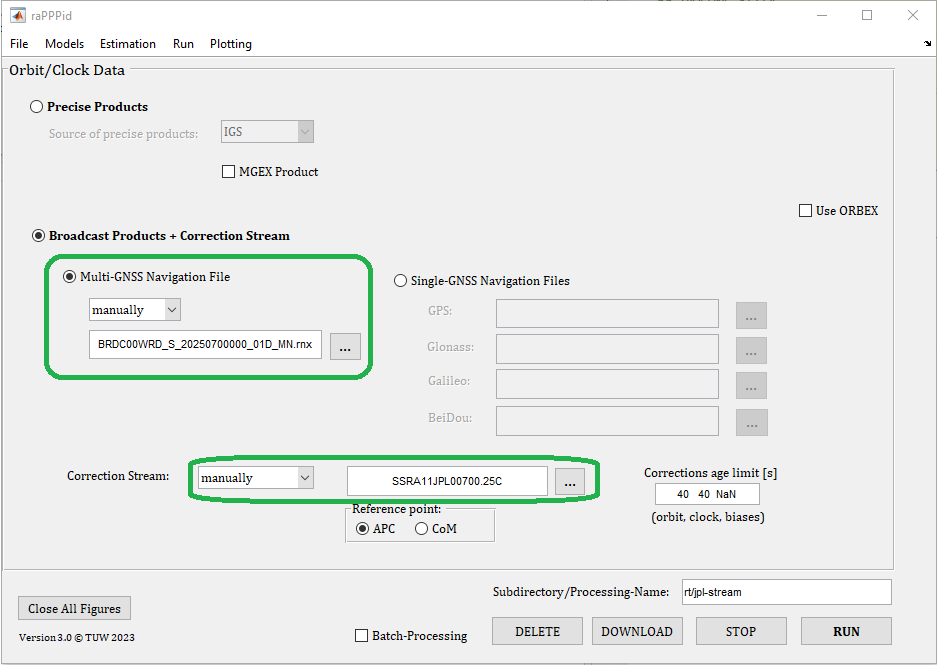
Select the RINEX navigation file and the correction stream file as shown in the screenshot above. Also make sure you have selected 'Correction Stream' for the biases under Models/Biases. This will cause raPPPid to apply the biases from the correction stream, if available. Also make sure you have real-time PPP settings by changing the troposphere model to GPT3 in Models/Troposphere. Otherwise the default settings should be real-time capable.
Press the RUN button to start processing. If you want to stop the processing before the defined end, press the STOP button on the GUI. After processing you can create Single and Multi-Plots.
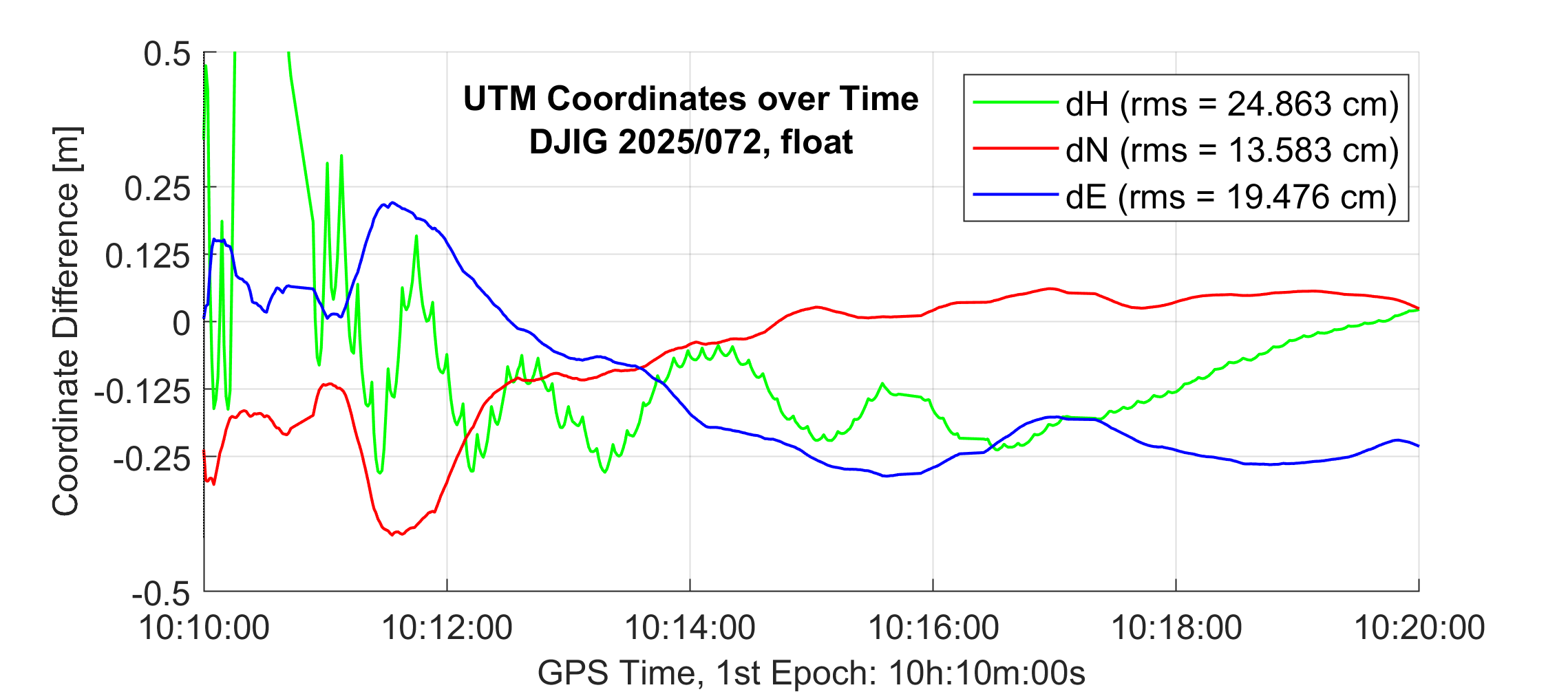
¶ Quasi-Real-Time Processing
raPPPid easily allows post-processing with real-time settings, called quasi-real-time processing. If you want to perform quasi-real-time processing, you can use the same settings as for real-time processing. But, you need to uncheck the real-time checkbox on the Input File panel and specify the time span of the RINEX file to be processed at Run/Processing Options.
¶ Issues
If you get strange results, please check the input files, especially the RINEX observation file. From time to time, streamed RINEX observation files may have unexpected behavior, e.g., they have data gaps, the observation interval changes, or the observation interval does not match the specified value (e.g., 2s instead of 1s). Naturally, such problems are difficult to handle and raPPPid is sensitive to these. Also, BNC may produce slightly different files with different versions or on different PCs.
Jump to Table of Content