Connect your CDDIS EarthData account to raPPPid to enable data download from the CDDIS server. Otherwise, raPPPid will try to download from various IGS servers via anonymous ftp, which has proven to be less stable (e.g., data is less complete on these servers).
Download raPPPid from GitHub and follow the instructions provided in the README. Open Matlab and navigate to the WORK folder of raPPPid. Start the GUI with
raPPPid()
From raPPPid version 2.6 onwards, you can use the script ConnectCDDIS.m after starting raPPPid. Type ConnectCDDIS to the command window. Please make sure to enter your username and password in the correct format (e.g., ‘username’). Consider clearing your command history after entering your username and password.
Alternatively, you can use the description below.
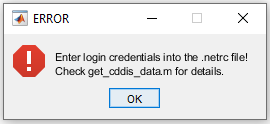
- Create an EarthData Account: https://urs.earthdata.nasa.gov/
- Go to the following raPPPid folder: \CODE\OBSERVATIONS\ObservationDownload\cURL
- Copy and paste “example.netrc”
- Open the copied file (e.g., “example - Copy.netrc”)
- Replace XXX with your login credentials (username and password)
- Save the changes.
- Rename the copied file (e.g., “example - Copy.netrc”) to “.netrc”
- Under Windows you get the error message "You must type a file name".
- Therefore, rename to “.netrc."
After correctly completing this steps or using ConnectCDDIS.m, raPPPid can download data from CDDIS.
Jump to Table of Content